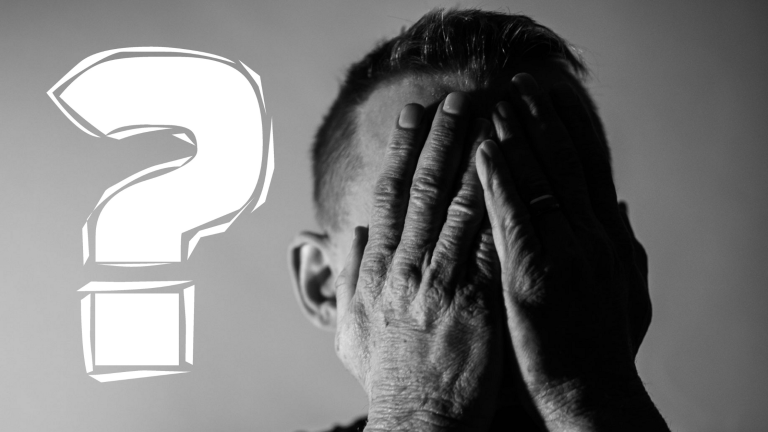Websites are constantly under attack from spam and malicious bots. These unwanted intrusions can not only hinder user experience but also pose a significant threat to the security and integrity of your website. Thankfully, Elementor, the popular WordPress page builder, offers a powerful solution to combat these challenges – ReCaptcha. In this article, we will explore the importance of adding ReCaptcha to Elementor forms and how it can enhance your website’s security while ensuring a seamless user experience.
Why ReCaptcha Matters
ReCaptcha, developed by Google, is a widely adopted security measure that helps distinguish between human users and automated bots. By adding ReCaptcha to your Elementor forms, you add an extra layer of defense against spam submissions and fraudulent activities. This crucial step not only protects your website but also ensures that the data collected through your forms is genuine and reliable.
Easy Integration with Elementor
One of the standout features of Elementor is its user-friendly interface, which allows users to build visually stunning websites without any coding knowledge. Adding ReCaptcha to Elementor forms follows the same principle of simplicity. With just a few clicks, you can integrate ReCaptcha into your forms, making it an accessible solution for website owners of all skill levels.
Preventing Spam Submissions
Spam submissions can be a significant nuisance, cluttering your inbox and wasting valuable time and resources. ReCaptcha acts as a gatekeeper, effectively filtering out unwanted submissions by requiring users to complete a simple verification process. This ensures that only genuine users can successfully submit the form, eliminating the headache caused by automated bots.
Protecting User Data
Data security is a top priority for any website owner. By implementing ReCaptcha, you can safeguard sensitive information submitted through your Elementor forms. Whether it’s contact details, payment information, or user registrations, ReCaptcha ensures that the data you collect is from real users and not malicious actors attempting to exploit your website.
Maintaining User Experience
While security is paramount, maintaining a smooth user experience is equally important. ReCaptcha strikes a balance by offering a streamlined verification process that is convenient for users. With options like image-based challenges or the familiar “I’m not a robot” checkbox, ReCaptcha provides a seamless user experience, minimising any friction during form submissions.
Advanced Options and Customisations
Elementor’s integration with ReCaptcha offers various customisation options to suit your website’s unique needs. From choosing the difficulty level of the verification challenge to configuring error messages and styling, you have full control over how ReCaptcha interacts with your forms. This flexibility ensures that you can maintain brand consistency while enhancing security.
In an era where digital threats are pervasive, it is crucial to protect your website from spam and bots. Adding ReCaptcha to your Elementor forms is an effective and user-friendly solution that fortifies your website’s security while preserving a seamless user experience. By taking advantage of Elementor’s easy integration and ReCaptcha’s powerful features, you can shield your website from unwanted intrusions and maintain the integrity of the data collected through your forms. Embrace the power of ReCaptcha and elevate your Elementor forms to the next level of security.