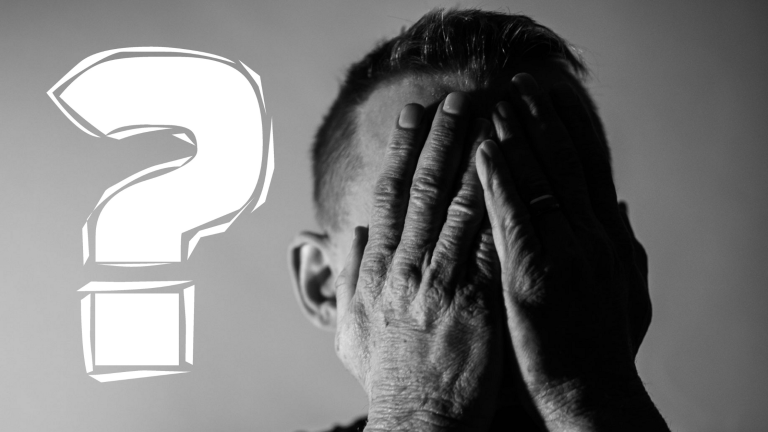Hey there, WordPress enthusiast! So, you’ve got your shiny new website up and running, but now it’s time to put on your security hat. With all the cyber threats lurking around, it’s crucial to fortify your WordPress site and keep the bad guys at bay. Don’t fret, though; this article will show you the ropes of securing your WordPress site like a pro. Let’s dive in!
- Update, Update, Update!
First things first: always keep your WordPress core, themes, and plugins up to date. WordPress releases updates regularly, and they often include security patches to fix vulnerabilities. Ignoring updates is like leaving your front door wide open for burglars. So, make it a habit to check for updates and hit that “Update Now” button. It’s simple, yet highly effective.
- Choose Strong Passwords
We get it; remembering complex passwords is a pain in the neck. But trust us, it’s worth it. Avoid using easy-to-guess passwords like “123456” or “password.” Instead, create strong passwords that include a mix of upper and lowercase letters, numbers, and special characters. If you have trouble remembering them, consider using a password manager to keep your login credentials safe and sound.
- Limit Login Attempts
Ever heard of a brute-force attack? It’s when hackers try countless username and password combinations to break into your site. Yikes! To prevent this, limit the number of login attempts allowed. You can use plugins like Login Lockdown or Limit Login Attempts Reloaded to set a maximum number of login tries. This way, those pesky hackers will be locked out after a certain number of failed attempts. Take that, evildoers!
- Two-Factor Authentication to the Rescue
Wanna level up your security game? Enable two-factor authentication (2FA). It adds an extra layer of protection by requiring not just a password but also a second authentication method, like a unique code sent to your mobile device. Plugins such as Google Authenticator or Authy can help you set up 2FA in a jiffy. Hackers won’t stand a chance against your double defense!
- Hide the Login Page
By default, your WordPress login page is easily accessible via “/wp-admin” or “/wp-login.php.” Unfortunately, this makes it an easy target for brute-force attacks. To hide it from prying eyes, you can change the login page URL using plugins like WPS Hide Login or Rename wp-login.php. It’s like giving your site a secret entrance that only you know.
- Secure Hosting and Backups
Your choice of web hosting can greatly impact your site’s security. Opt for a reputable hosting provider that prioritizes security measures and offers regular backups. A reliable host will have firewalls, malware scanning, and other security features in place to safeguard your precious website data. Additionally, maintain your own backups using plugins like UpdraftPlus or BackupBuddy. That way, if anything goes awry, you can quickly restore your site to its former glory.
- Say No to Default Admin Username
Here’s a tip that often gets overlooked: never use the default “admin” username for your WordPress site. Hackers are well aware of this common username, so it’s an easy target for them. During the installation process, choose a unique username that’s different from the obvious “admin.” It’s a simple tweak that can make a world of difference.
- Protect Your File Permissions
File permissions control who can access and modify your site’s files. Setting the correct file permissions is crucial to prevent unauthorized access. Generally, directories should have a permission of 755, while files should be set to 644. Avoid